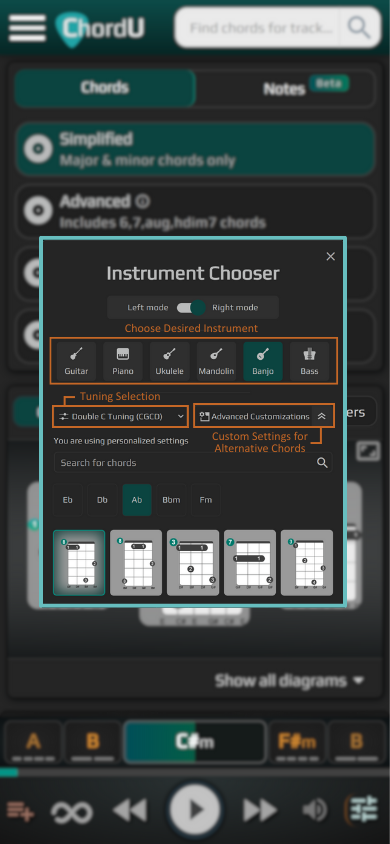How To
Change Instrument & Tuning
Launch the application on your mobile or PC.
Search and select the song you want chords for
Right under the chord diagram slider, there is "Others" button. Click the "Others" button.
There are instruments like Guitar, Piano, Ukulele, Mandolin, Banjo, and Bass here.
If you want to play Banjo with a different tuning and in left-hand mode. First, toggle the button from right-hand mode to left-hand mode. Now, Click the Banjo, and choose the tuning you want to play.
Then close the Instrument chooser modal to return to the track page, and you will see the change on the chords diagram.
If you want to customize chords, click on the "Advanced customization" button.
Search your desired chord you want to play. Then you will see the various chord diagrams of the selected chord.
Choose the chord you want to play and close the Instrument chooser modal; you will see the change on the chord diagram.
If you want to reset your personalized settings, click the "Reset" button.
Click the "others" button
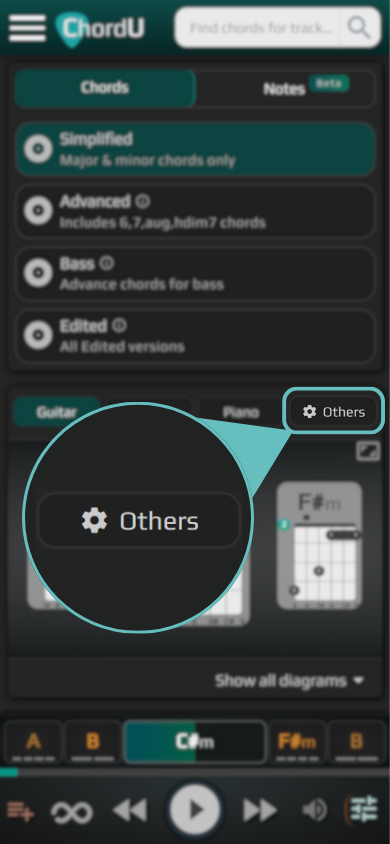
Here, you can find 40+ tuning of various instruments